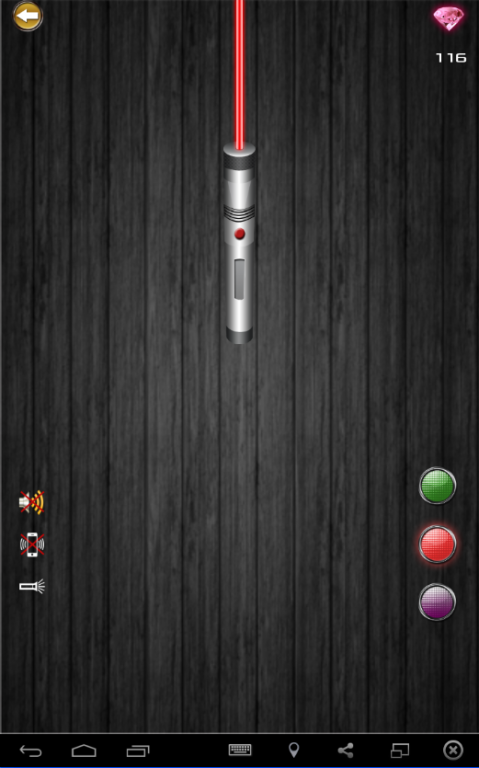Virtual Laser Simulator 1.0
Free Version
Publisher Description
This game is a laser pointer simulator. You can use it to play or pull a joke with your friends. With this Simulator Laser application you can point laser straight to your friends and make a lot of fun with it.
features:
- free
- super bright flashlight - guaranteed!
- camera LED flashlight : Use camera LED as a light source. LED flashlight
- screen flashlight : Use screen as a light source. You can change colors and brightness.
- Shows battery percentage. saves your battery life.
- SOS mode for emergency situations.
- runs under the lock.
- small-footprint, lower battery and CPU consumption, highly optimized
Just be aware of the flashing light. -Laser simulated is a game, not a real laser. The laser beam will not leave your device, only look inside the screen of your phone or tablet creating a simulation Also this set has a flash light that can change at any time using the LED light flash your mobile phone. The flash light only works on phones or tablet incorporating LED flash on the camera. You can use it to play or pull a prank with your friends. With this Simulator Laser application you can point laser straight to your friends and make a lot of fun with it.This laser pointer simulator is similar to any laser pointer in real life. Just press the button and the halo flows, release the finger and the halo stops. Laser Simulator - a game application simulator joke,
About Virtual Laser Simulator
Virtual Laser Simulator is a free app for Android published in the System Maintenance list of apps, part of System Utilities.
The company that develops Virtual Laser Simulator is Mary Toro. The latest version released by its developer is 1.0.
To install Virtual Laser Simulator on your Android device, just click the green Continue To App button above to start the installation process. The app is listed on our website since 2016-11-24 and was downloaded 26 times. We have already checked if the download link is safe, however for your own protection we recommend that you scan the downloaded app with your antivirus. Your antivirus may detect the Virtual Laser Simulator as malware as malware if the download link to com.vianosspro.Virtual.Laser.Simulator is broken.
How to install Virtual Laser Simulator on your Android device:
- Click on the Continue To App button on our website. This will redirect you to Google Play.
- Once the Virtual Laser Simulator is shown in the Google Play listing of your Android device, you can start its download and installation. Tap on the Install button located below the search bar and to the right of the app icon.
- A pop-up window with the permissions required by Virtual Laser Simulator will be shown. Click on Accept to continue the process.
- Virtual Laser Simulator will be downloaded onto your device, displaying a progress. Once the download completes, the installation will start and you'll get a notification after the installation is finished.